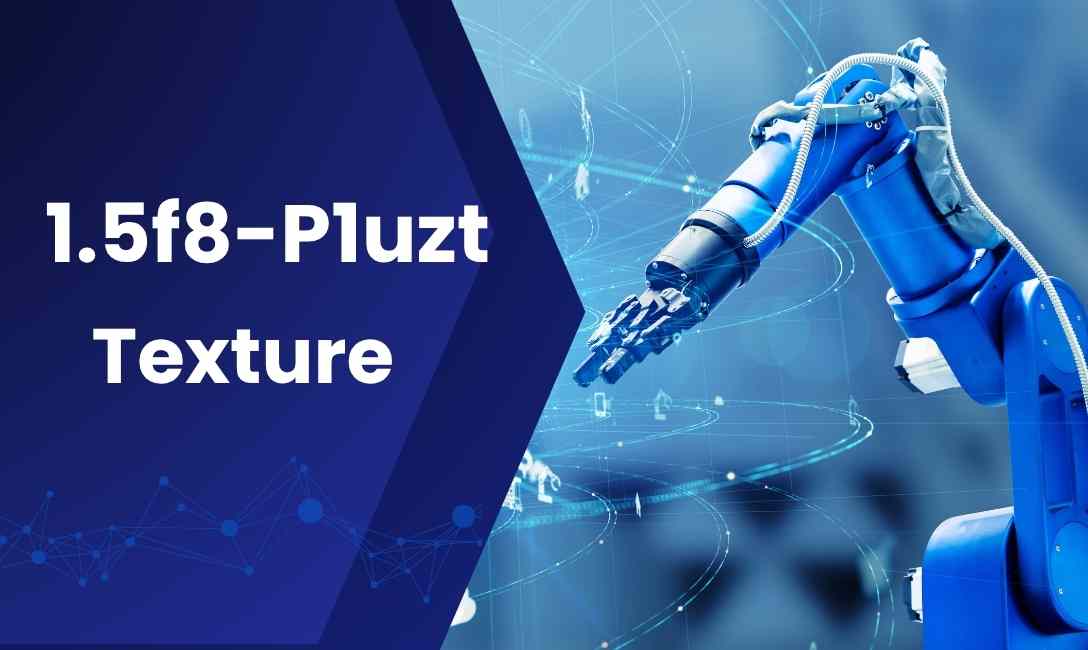Introduction: The Rise of AI in Design
In today’s digital world, design plays a critical role in branding, marketing, app development, and user experience. One element that remains a constant necessity in design is the icon—a small yet powerful visual symbol that communicates a message instantly. With the boom in artificial intelligence (AI) tools, the AI icon generator has emerged as a revolutionary asset for designers, developers, and marketers.
Gone are the days when creating icons required hours of effort or expensive designers. Today, an AI icon generator can create high-quality, customizable icons in seconds using machine learning and advanced image processing algorithms. In this article, we will explore how these AI-powered tools are changing the game, their advantages, use cases, and how to select the best one.
What is an AI Icon Generator?
An AI icon generator is a software tool that uses artificial intelligence to automatically create icons based on user input such as text prompts, styles, categories, or even uploaded sketches. These tools often leverage deep learning models, generative adversarial networks (GANs), and natural language processing (NLP) to interpret user intent and produce visually coherent, scalable, and unique icons.
Some AI icon generators allow you to input a phrase like “blue shopping cart icon in flat style” and instantly return a set of high-quality icons that match the request. Others even let you edit the icons post-generation, offering flexibility to meet your design goals.
Why Use an AI Icon Generator?
1. Speed and Efficiency
AI icon generators dramatically cut down the time needed to create custom icons. Instead of spending hours designing from scratch, you can generate multiple concepts within seconds.
2. Cost-Effective
Hiring a professional designer or purchasing premium icon packs can be expensive. AI icon generators often offer freemium models or affordable subscriptions that are much lighter on your budget.
3. Customization at Scale
Whether you need 10 icons or 10,000, AI can deliver consistent design quality at scale. This is perfect for large websites, SaaS dashboards, or mobile apps requiring hundreds of unique icons.
4. Accessible to Non-Designers
No design background? No problem. These tools are user-friendly and made for everyone—from entrepreneurs and marketers to developers and students.
5. Consistent Design Language
Most AI icon generators follow a style guide or let you choose one (like flat, line, glyph, or 3D styles), ensuring all your icons follow a consistent aesthetic.
How AI Icon Generators Work
AI icon generators typically follow this workflow:
- User Input: You type a prompt or select from pre-defined categories (e.g., technology, business, medical).
- AI Interpretation: Natural Language Processing (NLP) models analyze the request to understand its meaning.
- Image Generation: A deep learning model, often based on GANs or diffusion models, generates a series of icon options.
- User Selection: You choose from the outputs and customize if needed (color, size, stroke, shadow).
- Exporting: Download icons in popular formats like PNG, SVG, WebP, or ICO.
Some AI tools also incorporate vector editing capabilities, so you can tweak the design post-generation.
Top Use Cases of AI Icon Generators
![]()
● Website Design
Icons for navigation menus, service features, contact sections, and more.
● Mobile and Desktop Apps
UI/UX elements, notifications, and functional icons such as share, settings, or back.
● Marketing Materials
Infographics, brochures, pitch decks, and ads benefit from unique, attention-grabbing icons.
● E-learning Platforms
Icons that explain features, learning modules, and certifications visually.
● Software Development
Developer dashboards and admin panels often require a huge set of uniform icons.
Top 5 AI Icon Generators You Should Know About
1. Iconify AI
- Offers AI-powered icon creation with style filters.
- Export to SVG or PNG.
- Great for flat and outline styles.
2. Icons8 Lunacy
- Desktop app powered with AI features.
- Includes auto-icon suggestions and a massive icon library.
- Allows integration with design systems.
3. Magicon.ai
- Generates custom icons from text prompts.
- Comes with editing features for post-generation tweaking.
- Perfect for startups needing quick branding.
4. Icon Genie by Designs.ai
- Simple UI for generating professional icons using AI.
- Multiple formats and resolutions.
- Supports various design themes.
5. Looka Brand Kit
- AI-generated logos and icons for branding.
- Suitable for entrepreneurs launching a brand or rebranding.
- Includes business card and social media asset generation.
Tips to Choose the Best AI Icon Generator
- Check Output Quality: Test a few prompts to see the design accuracy and resolution.
- Customization Features: Opt for tools that allow size, color, and shape modifications.
- File Format Support: Ensure it supports formats like SVG and PNG for flexibility.
- Licensing and Usage Rights: Review licensing details, especially for commercial use.
- UI/UX Experience: A clean, intuitive interface can enhance productivity.
- Integration: Look for plugins or API support for apps like Figma, Sketch, or WordPress.
Future of AI in Icon Design
As AI evolves, the quality and capability of icon generators will continue to improve. In the near future, expect:
- Real-time collaboration tools powered by AI.
- Voice-command-based generation.
- Hyper-personalized icons trained on your brand data.
- AI-integrated design platforms where icon generation is just one part of a complete brand suite.
The future is all about automated creativity—combining the speed of machines with the vision of human designers.
Conclusion: Embrace the Power of AI for Icon Design
The AI icon generator is no longer a futuristic concept—it’s a present-day tool transforming the way we design. Whether you’re a startup founder building your brand or a developer designing your app interface, AI icon generators empower you to create faster, better, and smarter.
As artificial intelligence continues to improve, your ability to generate custom, beautiful, and effective icons will only become more seamless. Don’t wait—experiment with an AI icon generator today and see the design revolution for yourself.
Frequently Asked Questions (FAQs)
Q1: Are AI-generated icons suitable for commercial use?
Most platforms offer commercial licenses, but always check the terms before using them in client or public-facing projects.
Q2: Can I edit AI-generated icons?
Yes. Many tools allow editing post-generation, and SVG exports can be modified in tools like Illustrator or Figma.
Q3: Do AI icon generators work offline?
Most are web-based, but some apps like Icons8 Lunacy offer offline features.
Q4: Are AI icons unique or do others get the same designs?
Most icons are generated uniquely based on input, though common prompts can result in similar outputs.
Q5: Which is better—stock icons or AI-generated icons?
AI-generated icons offer customization and uniqueness, whereas stock icons are readily available but may be overused.