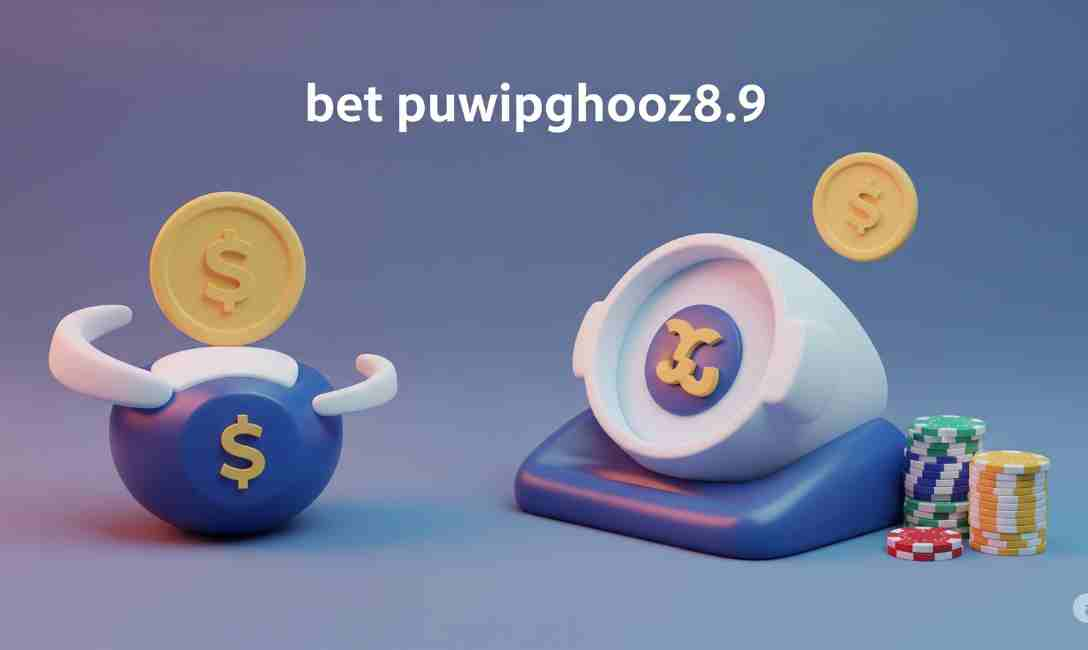Introduction
Bank statements are essential for financial management, loan applications, tax filing, and tracking expenses. If you’re an account holder with the State Bank of India (SBI), you’ll be pleased to know that accessing your bank statement has never been easier. Whether you’re using SBI Net Banking, YONO SBI App, or SBI Quick SMS, this article will show you how to download SBI bank statement with step-by-step instructions.
By the end of this guide, you’ll not only understand the downloading process but also know how to keep your financial data safe.
Why Is an SBI Bank Statement Important?
Before diving into the process, let’s understand why your bank statement is crucial:
- ✅ Track your income and spending
- ✅ Verify transactions and detect fraud
- ✅ Submit proof for visa, loan, and tax purposes
- ✅ Maintain financial transparency for business or personal use
Methods to Download SBI Bank Statement
1. Using SBI Net Banking
Step-by-step Process:
1. Visit the official SBI net banking portal: https://retail.onlinesbi.sbi
2. Log in using your Username and Password.
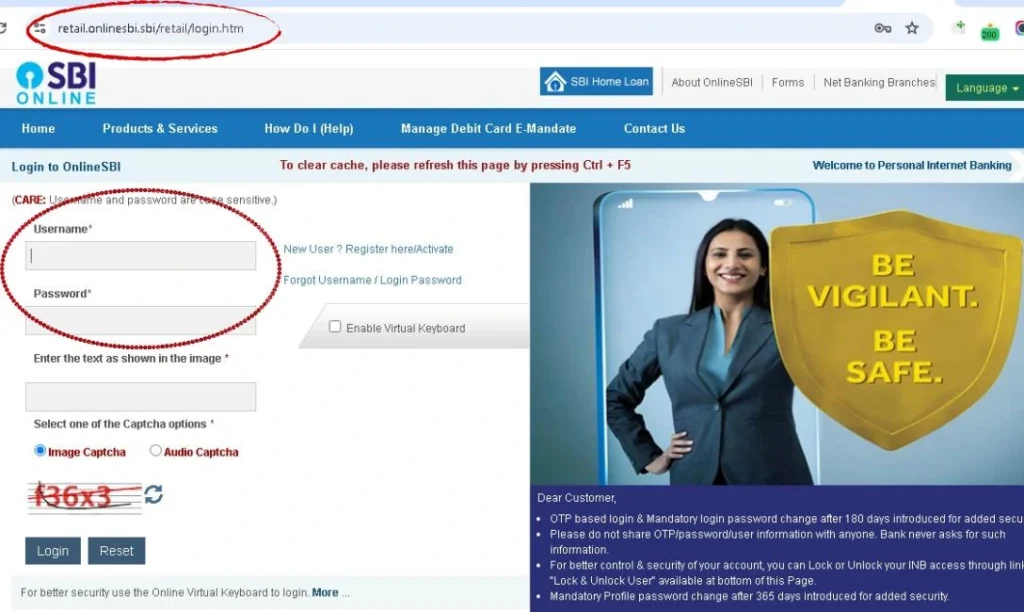
3. Enter ‘OTP‘ From Register Mobile Number
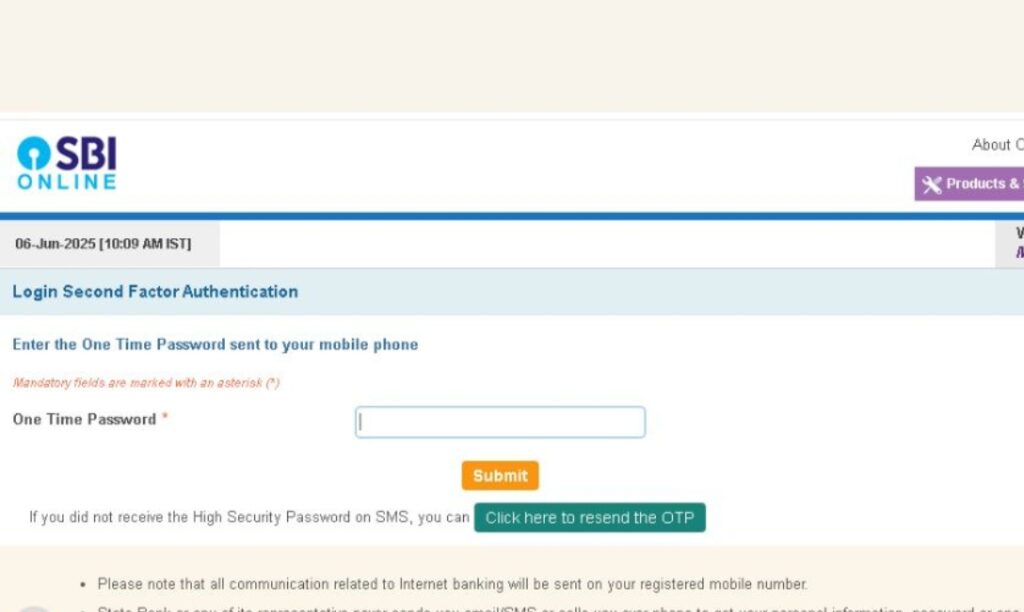
4. Click on ‘Account Statement’.
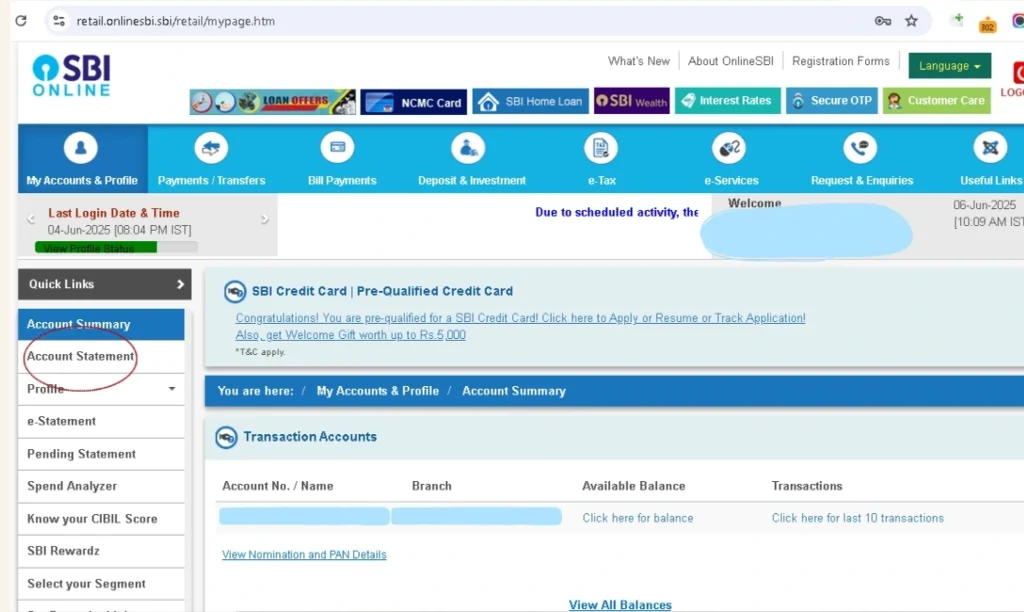
5. Select the account number, choose the date range or last 6 months.
6. Choose the format:
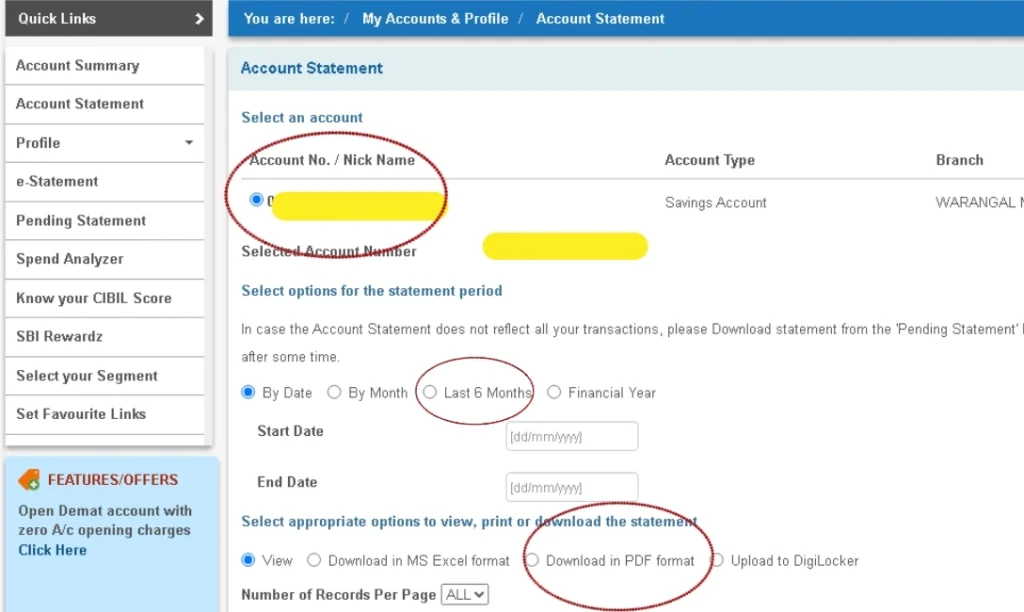
7. Click on ‘View’ or ‘Download’ to save the file to your device.
✅ Tip: For secure use, avoid downloading statements on public/shared computers.
2. Using the YONO SBI App
YONO (You Only Need One) is SBI’s official mobile app.
Steps:
1. Download and install the YONO SBI App (Available on Google Play Store and Apple App Store).
2. Log in with your MPIN or username and password.
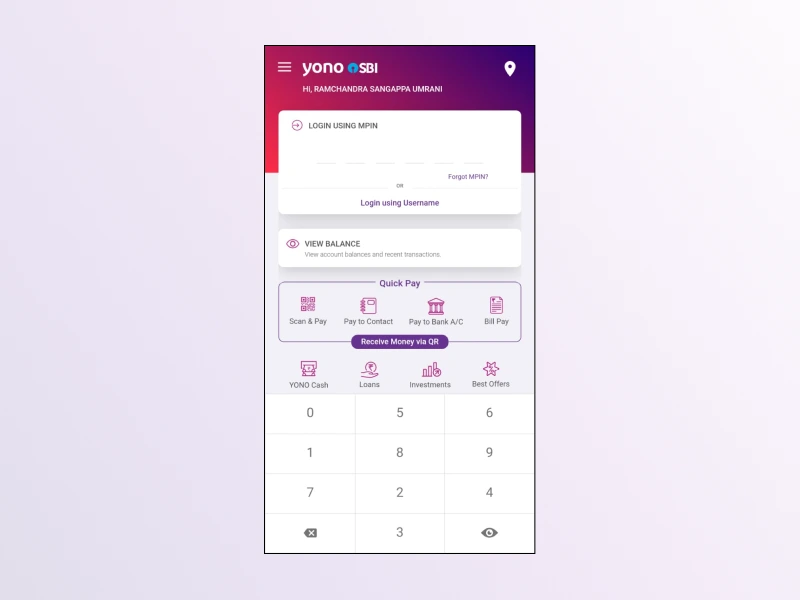
3. Tap on Accounts from the home screen.
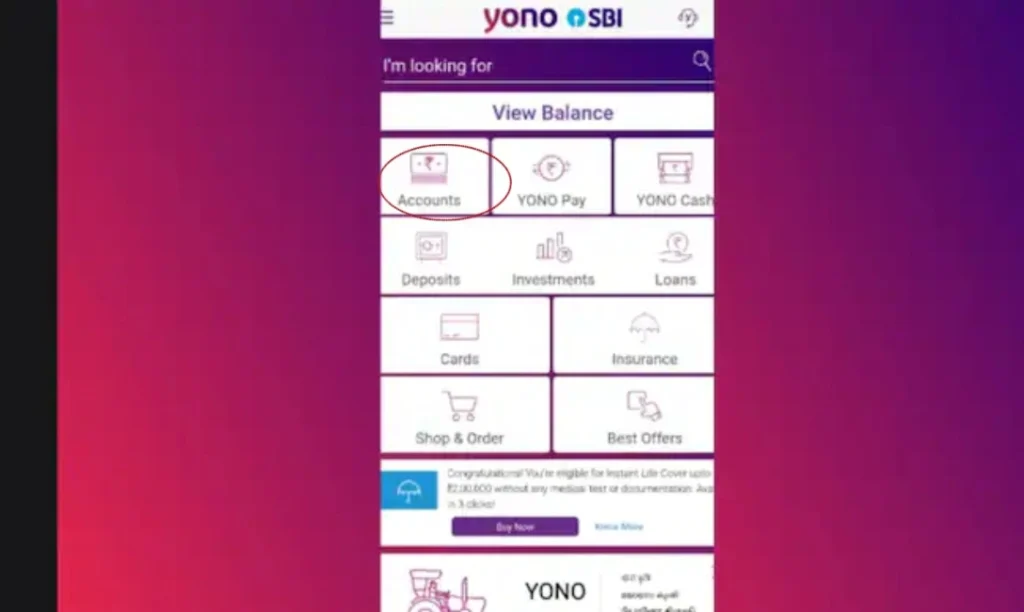
4. Choose the desired account.
5. Tap ‘Statement’.
6. Select the date range or preset periods.
7. Click ‘Download’ to get the statement in PDF format.
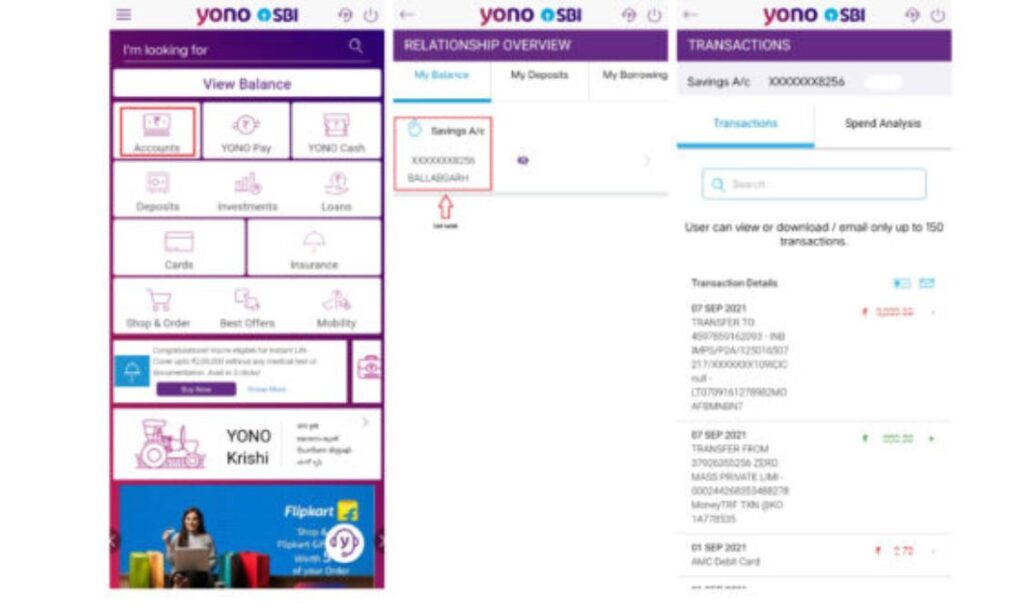
⚠️ Ensure your phone has a PDF reader to open the file.
3. Using SBI Mobile Banking (SBI Anywhere / YONO Lite)
If you’re using SBI YONO Lite or SBI Anywhere Personal app:
- Open the app and log in securely.
- Navigate to ‘Accounts’ → ‘Account Statement’.
- Choose your account and preferred period.
- Tap ‘View’ or ‘Download’.
- Save the statement in PDF format on your device.
4. Through SBI Quick – SMS Banking
SBI also offers non-internet banking customers the ability to get a mini statement via SMS.
Steps:
- Send an SMS in the format: MSTMT <Account Number>
to 9223866666 from your registered mobile number. - You will receive the last 5 transactions as an SMS.
❌ Note: This is not a full bank statement and cannot be downloaded as a PDF.
5. Visit SBI Branch for Printed Statement
If you’re not tech-savvy, visit the nearest SBI branch and request a printed bank statement. You’ll need to carry:
- Your passbook or bank account number
- A valid ID proof if requested
There might be a nominal fee depending on the period of the statement requested.
How to Open Password-Protected SBI Statements?
Most PDF statements downloaded from SBI are password-protected for security. The default password is:
First four letters of your name in uppercase + Date of Birth in DDMM format
Example: Name: Ravi Kumar, DOB: 25th June 1990
Password: RAVI2506
Tips to Secure Your SBI Bank Statement
- 🔒 Always use a strong password for your SBI account.
- 🔐 Don’t share downloaded bank statements over unsecured channels.
- 📥 Store the PDF files in encrypted folders or use secure cloud storage.
- 🧹 Delete old statements from shared or public devices.
Common Issues and Troubleshooting
| Issue | Solution |
| Forgot SBI Net Banking password | Use “Forgot Password” option on the login page |
| YONO app not working | Clear cache or reinstall the app |
| PDF not opening | Install a PDF viewer like Adobe Acrobat |
| Password not working | Ensure correct spelling and DOB format (DDMM) |
FAQs on Downloading SBI Bank Statements
Q1: Is there a charge for downloading SBI bank statements online?
👉 No, it is absolutely free if downloaded via Net Banking or YONO.
Q2: How far back can I download SBI statements?
👉 Up to 6 months online. For older data, request it at a branch.
Q3: Can I download statements without net banking?
👉 Yes, via the YONO app or by visiting a branch.
Final Thoughts
Now that you know how to download SBI bank statement through various platforms, you can easily manage your finances anytime, anywhere. Whether you prefer mobile apps, web access, or even SMS, SBI provides convenient options for all.
Always keep your login credentials secure and double-check any downloaded file before sharing.
Need more financial tech guides like this? Bookmark our blog and stay informed with the latest updates!